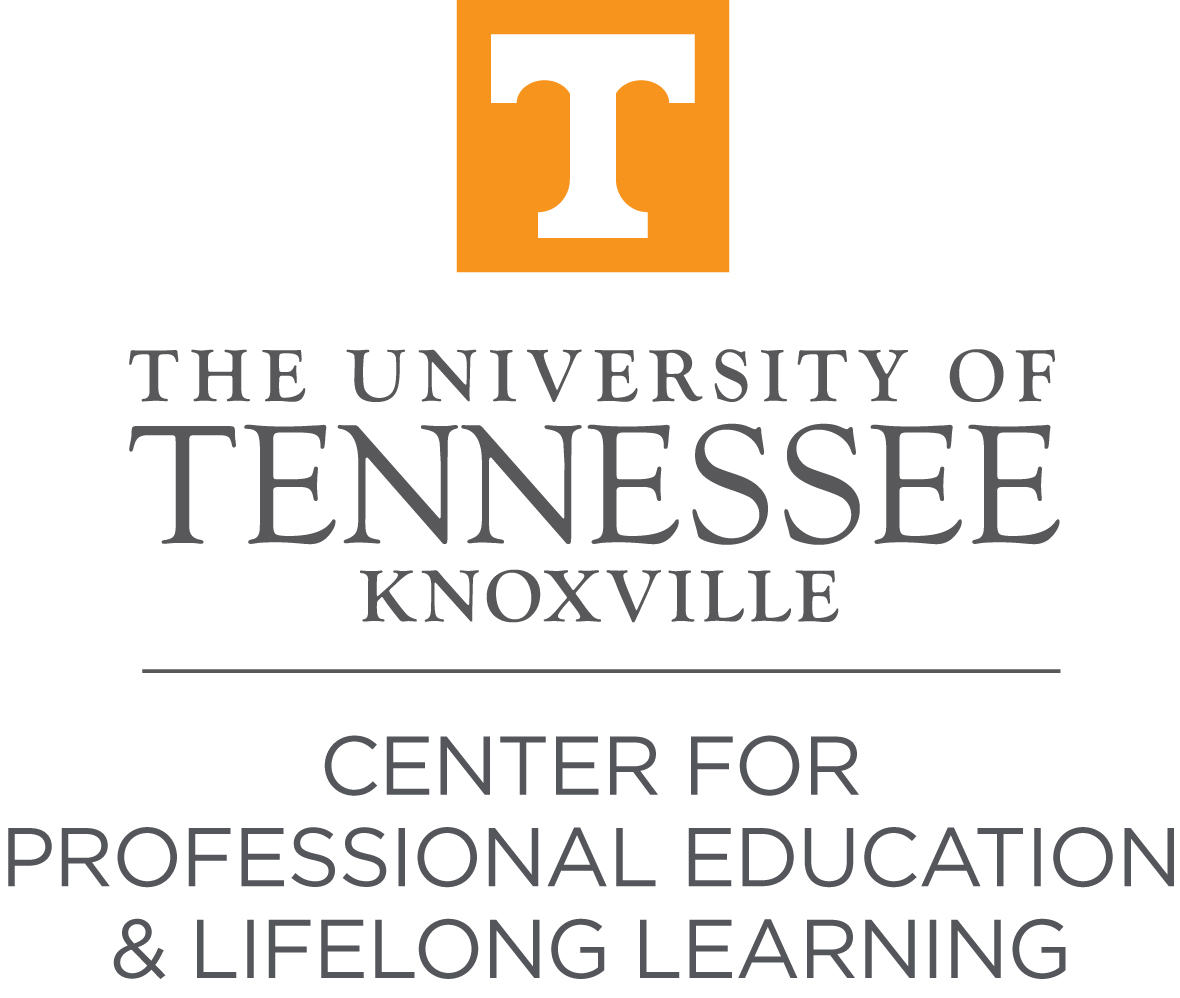Frequently Asked Questions
The following is a list of most commonly asked questions:
-
1) Are there age restrictions for non-credit courses?
2) How do I create a new user account?
3) What courses do you currently offer?
4) How do I register for a course?
5) Which methods of payment do you accept?
6) What is your policy for course cancellations, refunds, and transfers?
7) What is your course waitlist policy?
8) What do I do if I've lost my password?
9) How can I find out what courses I'm registered in?
10) Where do I park?
11) What is your winter weather policy?
12) How do you record Continuing Education Units (CEUs)?
13) How do I receive my certificate?
14) What is your Disability Statement?
Are there age restrictions for non-credit courses?
You must be 18 or older to register and attend a UT non-credit course or certificate program-with the exception of our Kids U summer camps.
How do I create a new user account?
In order to register for courses online, you must have an account with the UT Center for Professional Education & Lifelong Learning. Creating an account gives you online access to enroll in courses, view your registration history, change your address, and more.
You can go to our Sign up page to create a new account. Please fill in the required information then select the Add Account button. Note: You must have an email address to set up an account with us.
What courses do you currently offer?
To see what courses we currently offer, you may select the Courses link in the left navigation bar or the All Courses link on the Home page. You can also review our current print catalog here.
How do I register for a course online?
To register for a course:
1) Look Up Course - Look up the course you want to enroll in on our Course Listing page.
2) Enroll - Click the Enroll Yourself button or the Enroll Someone Else button on the Course Information page to start the registration process.
3) Log On - Log on to the system using the email address and password for your account. If you do not have an account with the UT Center for Professional Education & Lifelong Learning, please select the Sign Up button to create an account and follow the appropriate steps. Note: If you're already logged on, this step will be skipped.
4) Add More Courses - If you are enrolling in other courses, click the Save to Cart and Add More Courses button and repeat steps 1, 2, and 4.
5) Register for Selected Courses - Once you have added all the desired courses to your Enrollment Cart, click the Proceed to Checkout button to continue the registration process.
6) Supplemental Data - Some courses require additional registration information (e.g., T-Shirt size, meal preference, etc.). If the course you enrolled in has additional registration information requirements, the Supplemental Data page now opens for you to enter your information. After entering your information, click the Submit button to continue.
7) Checkout - On the Checkout page, make sure the correct information is listed then click the Payment Service button. Our online payment system (Touchnet) will be displayed for you to enter your credit card information (Discover, MasterCard, or Visa). Once the appropriate information is entered, click the Continue button to confirm your payment.***
8) Registration Confirmed - The Registration Confirmation page now opens notifying you that you are enrolled in the course(s). A confirmation email with the registration specifics is also sent to the email address linked to your account. At this time, you can safely log off the system.
Which methods of payment do you accept?
- Online/Telephone Registrations:
If registering online or by telephone, you may pay by credit card using a Discover, MasterCard, or Visa. Note: The UT fee waiver policy for faculty and staff does not apply to non-credit courses.
- Mail/In-Person Registrations:
If you are registering by mail or in person, you may pay by credit card (Discover, MasterCard, or Visa), check, cash, money order, or company invoice/purchase order. Make checks or money orders payable to: The University of Tennessee. Cash payments must be made in person and with the exact amount (we do not give back change). Note: The UT fee waiver policy for faculty and staff does not apply to non-credit courses.
- Returned Checks:
For all returned checks, there is a $30 administrative fee added to the course fee owed to the UT Center for Professional Education & Lifelong Learning. The administrative fee increases to $40 if the check is not redeemed within two weeks of notification. All returned checks must be paid with a money order, cash, or cashier's check in our office at 211 UT Conference Center Bldg., Knoxville, TN 37996-4137.
What is your policy for course cancellations, refunds, and transfers?
CANCELLATION/REFUND/TRANSFER POLICY
If you cancel your registration(s) at least five business days prior to the
first course session, you will receive a refund of the course fee(s) minus
a $25 or three percent processing fee (whichever is greater) for credit
card charges and administrative costs for each registration canceled.
We are happy to transfer you from one course to another-preferably
within the same term-or you may send a substitute in your place.
However, because decisions to go with or cancel courses are made in
advance of the start date, no transfers can be made within five business
days prior to the beginning of the course from which the transfer is
requested. Additionally, you are only able to transfer a total of two times.
Please check your schedule carefully or send a substitute if possible. No
refunds, transfers, or financial credit will be given for Luncheons.
Kids U and Smoky Mountain Field School cancellations or transfers
must be made 10 business days prior to the start of the camp/course
in order to meet the requirements for a refund or transfer. (Please be
aware that if you register your child for the wrong Kids U camp and
must cancel them out, you will be required to pay the $25 processing
fee. Additionally, if you register anyone under 18 for a regular non-credit
course, we will automatically cancel the registration and issue a refund
minus the $25 processing fee.) Requests for course/camp cancellations
must be made in writing by emailing professionaled@utk.edu. If we cancel
a course/camp for any reason, you will receive a full refund. All refunds,
transfers, and money held for a course/camp must be claimed by June 30
of each year. UT Center for Professional Education & Lifelong Learning reserves the right
to cancel, postpone, or combine courses/camps and substitute qualified
instructors when necessary.
What is your course waitlist policy?
For students added to a waitlist for a full course, it is for the current term only. Our waitlists do not carry over from one term to the next.
What do I do if I lose my password?
If you do not remember your password when logging in to your account, click on the Forgot? link, enter the email address linked to your account, and click the Submit Request button. You will receive an email with a link to reset your password. Or you may call our office at 865-974-0150, and we will reset your password for you.
How can I find out what courses I am registered for?
To see a list of courses in which you are enrolled, visit the Registration History page (you may be asked to log in first) then click on the appropriate button:
- Current Courses - View a list of your courses that are currently in session or have not started yet.
- Completed Courses - View a list of completed courses with the hours/CEUs/grades earned.
Where do I park?
- Parking Downtown:
Public parking is available in several area lots close to the UT Conference Center. Parking is also available in the Locust Street Parking Garage and will be validated if you are attending a course during the day. (This does not include culinary luncheons.) For those attending a course in the evening or on the weekend, parking in the Locust Street Garage is free Monday-Friday after 6:00 PM and all day Saturday-Sunday, except when the garage is used for special events. Enter on Walnut Avenue or Locust Street.
- Campus Parking: UT Center for Professional Education & Lifelong Learning students parking a vehicle in a campus lot are subject to abide by all UT Traffic & Parking Regulations. (All parking in campus lots is by permit only.) You may find a copy of these rules and regulations at http://web.utk.edu/~pso/. Please contact Parking Services for current rates at 865-974-6031 or TDD 974-6483.
What is your winter weather policy?
The UT Center for Professional Education & Lifelong Learning follows the University's official Inclement Weather Policy: https://prepare.utk.edu/emergency-management/inclement-weather-policy/. If you have questions, please call us during office hours (8:00 AM to 5:00 PM) or visit our Facebook page: https://www.facebook.com/UTNonCreditPrograms/. After hours, please call our office at 865-974-0150 and check our answering machine for updates.How do you record Continuing Education Units (CEUs)?
All courses will provide CEUs. One CEU is equal to 10 hours of instruction. CEUs are provided on request. Please verify applicability with your professional board. A signature is required on the course roster, followed by a phone/written request to our office. You will receive credit for courses attended.
How do I receive my certificate?
Once you've completed the requirements for your certificate, please complete the electronic Certificate Program Request Form.What is your Disability Statement?
The UT Center for Professional Education & Lifelong Learning is committed to ensuring equal access to all programs for people with disabilities. Upon request, interpreters, transcribers, and alternative formats of materials may be provided. These requests should be made as early as possible in order to convert alternative material or to locate interpreters or transcribers. Every effort will be made to fill all requests; however, accommodation requests made less than 7 days before a course date are dependent on the availability of service providers and/or time required to convert material. People needing physical access should call our office at 865-974-0150 to ensure that the setting will be accessible. Meeting locations can be changed with advance notice. However, due to the nature of the program location, the Smoky Mountain Field School may have additional barriers for people with disabilities. Students wishing to participate in this program can check the National Park Service website (nps.gov) and are asked to check with our office. The UT Center for Professional Education & Lifelong Learning will work with the Office of Disability Services to coordinate efforts to ensure equal access is provided.